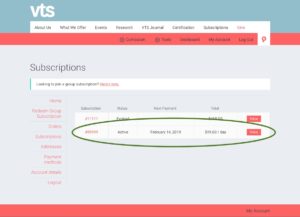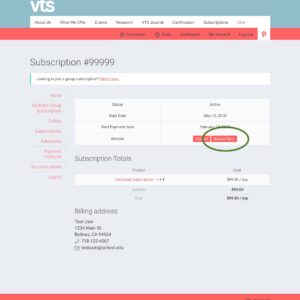Renewing a Group Subscription
1. Log in to your account
(If you are unsure of your administrator credentials, please contact Robyn Muscardini at rmuscardini@vtshome.org)
2. Click on My Account under Dashboard in the nav bar
3. Click on My Subscription
(Note: If you have more than one subscription, this option will read “Subscriptions”)
4. Click on the subscription that is expiring
(If you have more than one, you will see all subscriptions listed (see image) and will need to select the subscription that is expiring. If you only have one, proceed to Step 5.)